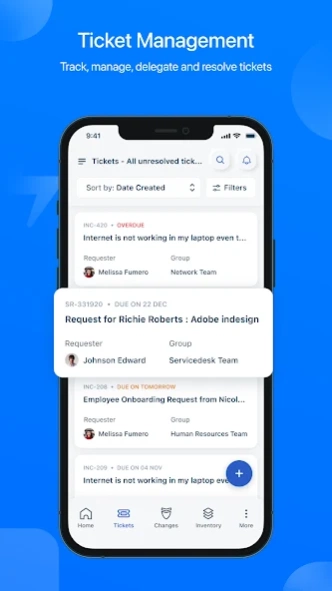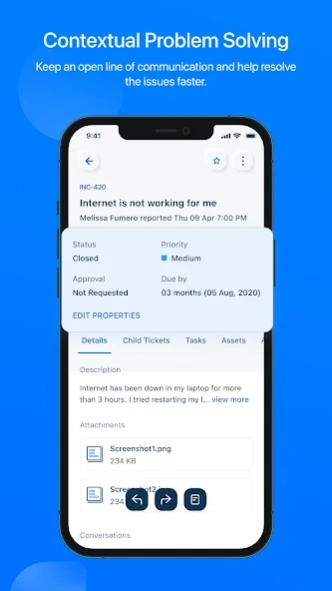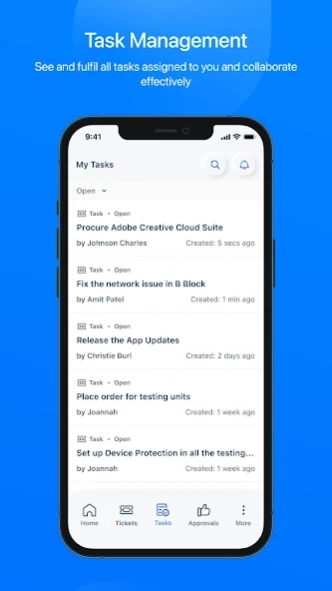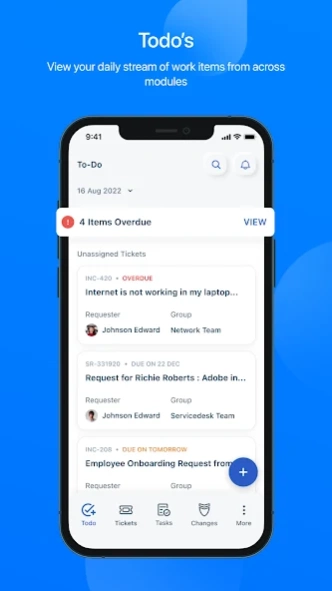Freshservice for Intune 7.11.1
Free Version
Publisher Description
Freshservice for Intune - Freshservice for Intune is designed for Freshservice customers with Intune MAM
Freshservice for Intune is the essential companion app that seamlessly integrates with Microsoft Intune to supercharge your endpoint management capabilities, ensuring a seamless and secure IT environment.
Embark on a new era of ITIL excellence with our core modules, spanning incident management, asset management, user management, service catalog, task management, and beyond.
Key Features Redefining Your Mobile Experience:
Real-time Push Notifications:
Stay in the loop with instant updates, ensuring you're always informed and notified when things need your attention.
Effortless Ticket Management:
Create, respond, assign, and manage tickets on the fly for unparalleled convenience. You can edit the ticket, modify ticket properties, respond to it, close it, merge it with another ticket, and even execute scenario automations.
Customizable Ticket Views:
Prioritize and manage important tickets with 9+ default views and unlimited custom views.
Enhanced Communication:
Improve communication with quick access to canned responses, file attachments, and private notes.
Knowledge Base Access:
Streamline information retrieval by swiftly accessing solutions from your knowledge base.
Seamless Request Approvals:
Access the list of pending approvals and approve requests seamlessly with richer context, ensuring swift decision-making.
On-Call Schedule Visibility:
Stay informed about on-call schedules and who's available, fostering efficient collaboration.
Service Catalog Access:
Enable requesters to effortlessly place and track service requests through our comprehensive service catalog.
Requester management:
Get a quick overview of requester information like language, time zone, department, etc., and view a list of tickets associated with the requester and assets assigned to them for quick context.
Efficient Asset Management:
Scan assets on the go for accurate inventory management optimizing asset tracking. The Scan Asset option helps agents quickly scan a barcode, QR code, or text with asset information to get and add all the asset details into the system.
Secure Single Sign-On (SSO) and SAML Integration:
Ensure secure and efficient access with Single Sign-On (SSO) and SAML integration.
Integration with Instant Messaging Apps:
Seamlessly integrate with instant messaging apps like Slack or MS Teams to effortlessly share tickets and enhance collaboration.
Ticket Merging for Operational Efficiency:
Reduce undue workload by merging similar tickets, streamlining operations, and optimizing efficiency.
Light and Dark Mode Options:
Personalize your app experience by switching between light and dark modes based on your preferences.
Download the Freshservice for Intune app today and elevate your service delivery to new heights!
About Freshservice for Intune
Freshservice for Intune is a free app for Android published in the Office Suites & Tools list of apps, part of Business.
The company that develops Freshservice for Intune is Freshworks Inc. The latest version released by its developer is 7.11.1.
To install Freshservice for Intune on your Android device, just click the green Continue To App button above to start the installation process. The app is listed on our website since 2024-02-28 and was downloaded 0 times. We have already checked if the download link is safe, however for your own protection we recommend that you scan the downloaded app with your antivirus. Your antivirus may detect the Freshservice for Intune as malware as malware if the download link to com.freshservice.helpdesk.intune is broken.
How to install Freshservice for Intune on your Android device:
- Click on the Continue To App button on our website. This will redirect you to Google Play.
- Once the Freshservice for Intune is shown in the Google Play listing of your Android device, you can start its download and installation. Tap on the Install button located below the search bar and to the right of the app icon.
- A pop-up window with the permissions required by Freshservice for Intune will be shown. Click on Accept to continue the process.
- Freshservice for Intune will be downloaded onto your device, displaying a progress. Once the download completes, the installation will start and you'll get a notification after the installation is finished.